Sarahah is NOT a hoax. It is a virtual platform that enables people to send and receive messages ANONYMOUSLY. This platform can be accessed directly from any web browser or Sarahah App.
The app was created by Zain al-Abidin Tawfiq, a developer from Saudi Arabia, in mid-2017 with the aim of enabling anonymous sending and reception of messages. In case you are wondering, Sarahah already has millions of registered users (and counting) around the world.
Message senders do not need to create an account with Sarahah (at www.sarahah.com), but message receivers need to sign up with Sarahah; see the instructions further below on how to register your Sarahah account.
Is it true that Sarahah offers anonymity to message senders?
Yes. If you want to send a message to anyone who is on Sarahah, all you need is to do click on their Sarahah account’s link (if they have shared the link with you), type your message on the text box, and then click send. You will not be asked to input any of your personal details.
If I want to use Sarahah to receive messages, what do I need to do?

You need to register an account with Sarahah at www.sarahah.com. Follow the steps below:
- Open your gadget’s (computer, phone, iPad, etc.) web browser
- Type Sarahah’s web address (www.sarahah.com) on the search engine
- On the homepage of Sarahah, click on the Register tab
- Fill in your registrationdetails on the next page
- Read the Terms and Conditions
- Tick the box on the left side of ‘I have read and accept the Terms and Conditions’
- Finish the registration process by clicking on the Registerdialog box at the bottom of the page
- There, you have your Sarahah account and your link with other people for them to send start sending you messages. Most people share their links on social media platforms such as FaceBook and Twitter.
As a user, can I control who sends me these anonymous messages?
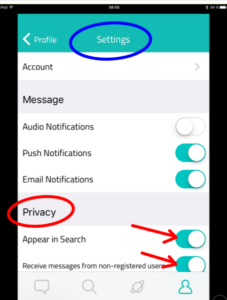
To an extent, YES. If you have downloaded the app, you can choose your audience. Follow these steps:
- Log into your Sarahah account
- Click on your avatar/ profile icon; it is the last/ fourth icon at the extreme bottom right corner of your screen
- Click on the settings icon; the icon is at the top right corner of your screen
- Scroll Down to Privacy: Switch the settings for each of the below-listed privacy statement On or Off
- Appear in Search
- Receive messages from non-registered users
What guarantee do I have that my information is safe when I message someone using the Sarahah?
Basically, Sarahah promises to not disclose the information of message senders if they are sending the same through the logged in accounts. Your information is also protected if you are sending anonymously without an account.
Kindly click on the Contact Us tab on www.sarahah.com homepage and read the FAQs.
Can I report inappropriate messages (and the senders) that are sent to me?
So far, you cannot. Remember the senders are anonymous, and the only thing you can do is delete such messages and block the senders even if you do not know who they are.
Are you sure my information is safe and that Sarahah will not steal my data?
If the declarations on the FAQ section are anything to go by, then yes, your information is safe. In the FAQ section of Sarahah’s website, a declaration is made that Sarahah is not a hacker and your information is safe.
I love some messages that were sent to me. What then?
Sarahah has a feature that allows you to *love/ favourite* the messages that impress you. You can share the same on your Social Media accounts.
Unfortunately, Sarahah doesn’t yet have a feature that allows to reply to any messages on the platform, whether you loved such messages or not. You can, however, reply to the messages on your social media account(s) as you share the message itself.
Kindly note that there are some people/ sites that are purporting/ promising they can hack into Sarahah and spill all the information. This has not taken place yet, not to say that it will never happen in this lifetime.
I do not want to be on Sarahah anymore. Can I quit?
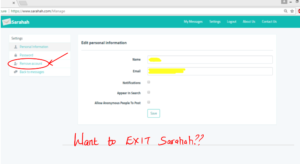
Yes. You can go to your account settings and Remove Account. Follow these steps
- Loginto your Sarahah account from a computer
- Click on the Settingstab at the horizontal task bar at the top
- On the next page, click on the Remove Accounttab at the left side of your screen
- Sarahah will ask you, on the next page, if you are sure you want to delete your account permanently; make your choice.
On which social media accounts can I share my Sarahah information?
FaceBook and Twitter are the leading social media accounts on which most people are sharing their messages and account links.
If ever mess up your Sarahah language settings, here is a video that shows you how to reset the language settings to what you can use.



Leave a Reply