So you are a Jumia Affiliate Marketer who seeks to increase your commissions by advertising their products in your social media accounts: Facebook, Twitter, YouTube, etc. as well as blogs/ websites. You have come to the right place. I will show you how.
 Not yet an affiliate?
Not yet an affiliate?
If you are not a Jumia affiliate yet, don’t worry.
You can make money from your social media accounts as a Jumia Affiliate. Watch this video to learn how you can join the program first, then come back and implement the steps below.
What is Affiliate Marketing?
As an affiliate marketer, you advertise other people/ companies’ products’ and get a commission from the company is someone makes a purchase based on your referral/ advert.
If you want to know how to add the advert codes from your jumia affiliate on your blog/ website so that the ads run effectively, please read this article or watch this video.
Earn From Your Facebook, Twitter, YouTube… (Social Media)
If you only want to know how to advertise on your social media accounts and get your commissions, here is the process: and below is a comprehensive video that shows you which feature is where and how to correctly do it.
OPTION 1
- Create a Jumia Account
- Sign In to your Jumia Affiliate Program Account
- On the left-side menu, scroll down and click on *Tools*
- Under the Tools Menu, click on the *Banners* option or *Link Builder
- Choose your Advertising Offer (Target country/ audience)
- Under Banner, Choose *Category* of Product and *Banner Size*
- Copy Jumia advertising URL (link)
- Paste Jumia advertising code on your Facebook (post), Twitter (tweet), YouTube (description box of your video)
- Your adverts are now live and running can click on them, make a purchase and earn you a commission from JUMIA
Option 2:
1. Repeat process 1-4 above
5. Under Link Builder, Choose advertising offer (country)
6. Your advertising link is processed for all jumia products
7. Copy and paste the link on your social media accounts as shown in option 1
Would you rather watch the Video? Here it is
Here are the Images of the step by step process:
- Create a Jumia Account
- Sign In to your Jumia Affiliate Program Account
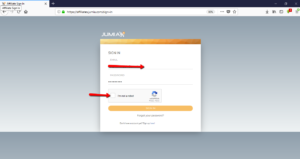

- On the left-side menu, scroll down and click on *Tools*

- Under the Tools Menu, click on the *Banners* option or *Link Builder

- Under Banner, choose your advertising offer
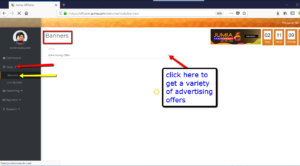
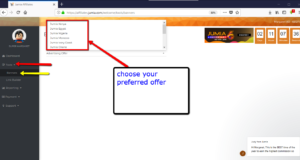
- Choose *Category* of Product
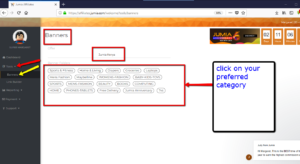
Choose *Banner Size*
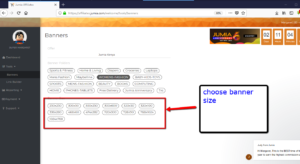
- Copy Jumia advertising URL (link)
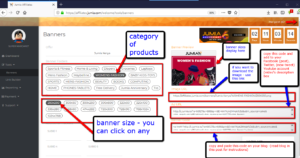
- Paste Jumia advertising code on your YouTube Account’s videos (description box)

- Paste the Jumia Affiliate Link (URL) on your Facebook Profile/ groups/ pages (as post),
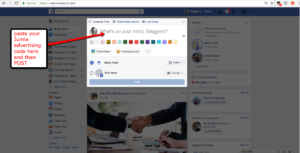
- Paste the Jumia Affiliate Link (URL) on Twitter (as a tweet),
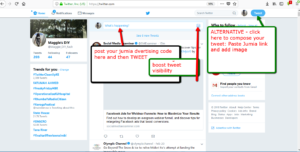
Otion 2: Using Link Builder under the Tools Menu
- 1. Repeat process 1-4 above

- 5. Under Link Builder, Choose advertising offer (country)

- 6. Your advertising link is processed for all jumia products

- 7. Copy and paste the link on your social media accounts as shown in option 1
Please give me your feedback on this post:
-
How did you like it?
-
What would you like improved?
-
Still got questions? Let me know




Leave a Reply