Facebook and other social media platforms have immense opportunities for your learning, entertainment, inspiration, etc. The people you befriend/ follow, the groups/ pages you join/ like, the icons you follow secretly… they all share one or another thing.
Realistically speaking though, no one can spend over 24 hours a day on those platforms and you are bound to miss out on some things.
Here are a few pointers to help you capture and save as much information (for current or future use) as you want (watch the videos to see how you to implement each, and more).
1. Turn on notification on a post you wish to follow. Some people type F in the comments section (but it may be annoying to some groups/ people), others put random photos and tell you to move on … 🤣, you should see that meme)
2. ScreenShot post/ comments, etc.
* On phone, tablet, iPad…, press the Power button simultaneously with the Home Button
* On computer, press the Home/ Windows Key simultaneously with the PRT Screen/ imp pnt

3. Comment/ inquire for more information if you need the same.
4. Note the people/ groups/ pages that share the information relevant to you so that in case you lose the post (for whatever reason) you can search for it
5. CTRL S – Save. You can save the webpage you are visiting currently and revisit it in the future. You can give it a customized name that you can remember just in case the FB permalink does not make much sense to you.
More— watch the video below and remember to Subscribe to my Channel for more videos.
https://www.youtube.com/watch?v=i0bVnK3xclE
Visit http://youronlinefreelancingsolution.com/how-to-maximize-your-benefits-from-facebook-and-other-social-media-visits/
www.youronlinefreelancingsolution.com to read the blog post for this and more videos.
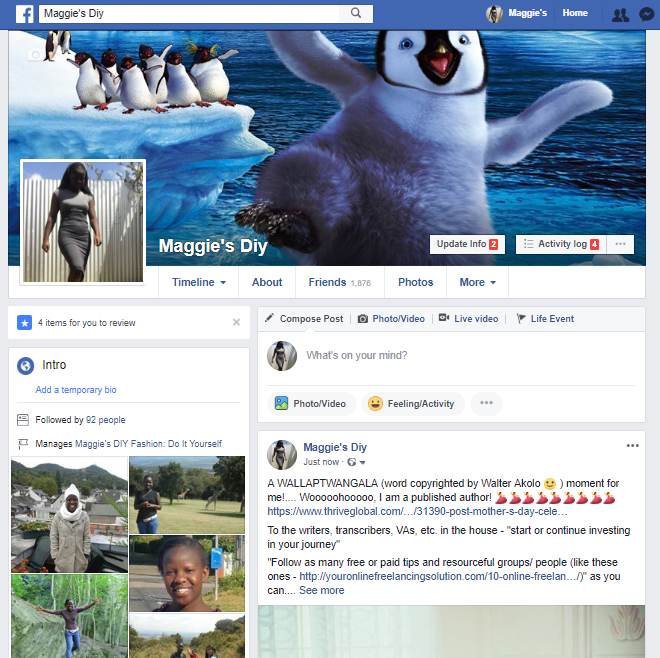



Leave a Reply